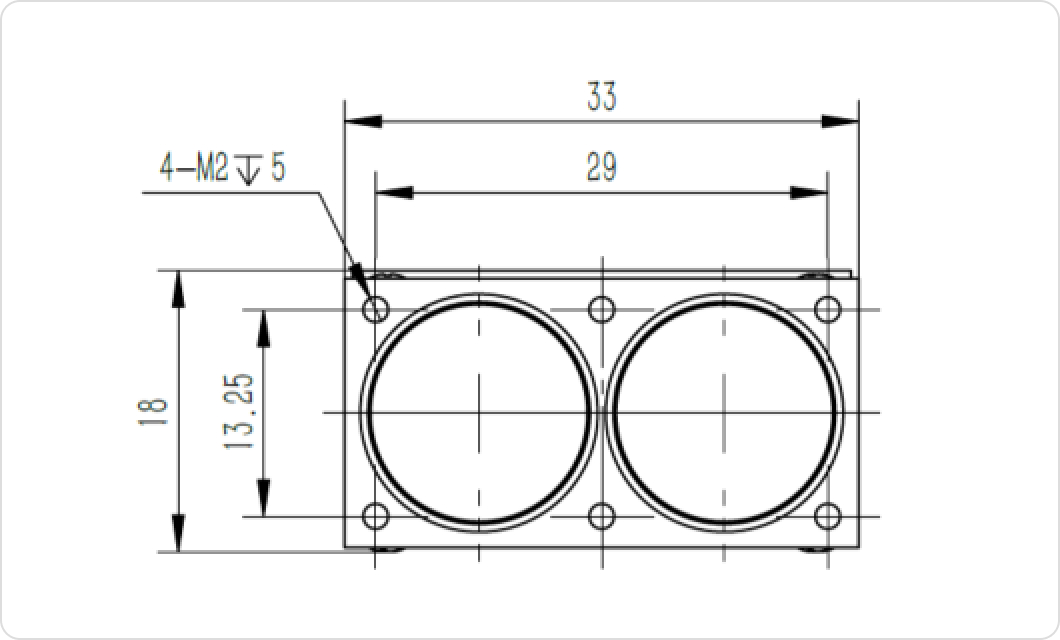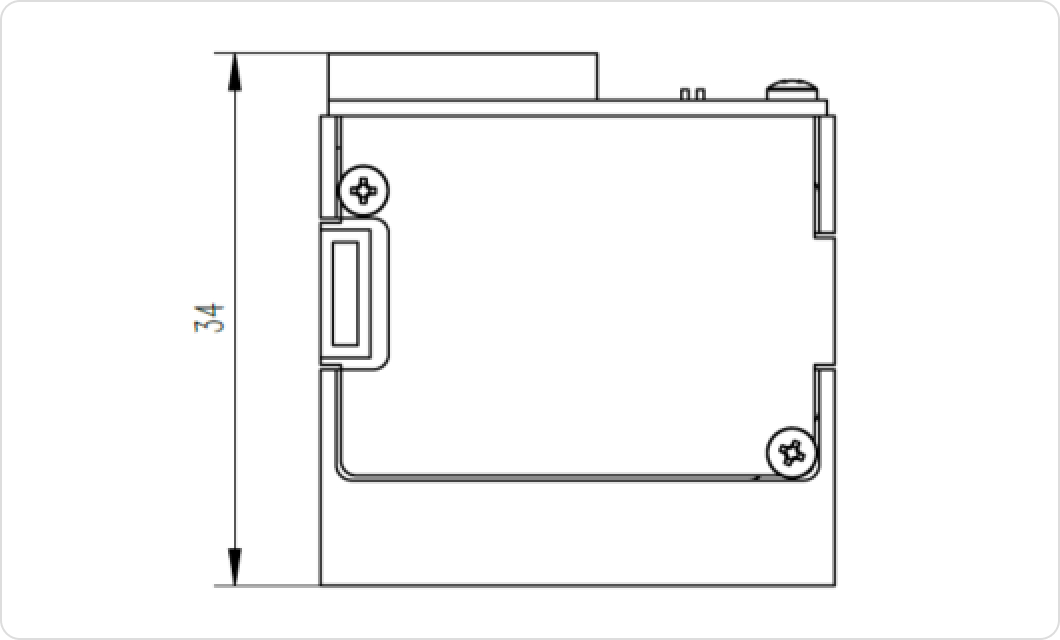Features
Based on DTOF principle (Direct Time of Flight)
Maximum Measuring Range: 1500m
Measuring Blind Zone: 5cm
Measuring Frequency: 1KHz or 50Hz
Accuracy:±10cm (<10m), 1% (≥10m)
Resolution: 1cm
Operating Temperature: -20℃~+60℃
Supply Voltage: 9~36V DC
Weight: 20±2g
Compact Size: 33mm x 34mm x 18mm
l Ambient Light Immunity: 100Klux
Applications
- Traffic Safety Early Warning
- Camera Focusing
- Tower Crane Distance Detection
- Blade Encroachment Detection
Videos

Product Overview
WT1500A is a long-range LiDAR with compact size and 1500m maximum range, widely used in drones (UAV), pods, security and other similar application fields. It is designed as a module, allowing customers to conduct secondary development and integration.
Specifications
| # | Model | WT1500A |
| 1 | Range | 0.05m~1500m (90%reflectivity), 0.05m~300m (10%reflectivity) |
| 2 | Frequency | 1KHz or 50Hz (Switch automatically to match the intensity of reflected signals) |
| 3 | Accuracy | ±10cm (<10m), 1% (≥10m) |
| 4 | Repeatability | ±5cm (<10m), ±100cm@1500m |
| 5 | Ambient Light Immunity | 100KLux |
| 6 | Central Wavelength | 905nm |
| 7 | Photobiological Safety | Class1 |
| 8 | FOV | about 4mrad |
| 9 | Wavelength for Indication | N/A |
| 10 | Photobiological Safety for Indication | N/A |
| 11 | Supply Voltage | 9~36VDC |
| 12 | Peak Current | 100mA |
| 13 | Average Current | 55mA |
| 14 | Average Power Consumption | 1.2W |
| 15 | Communication Interface | UART/IIC |
| 16 | Protection Level | N/A |
| 17 | Dimension | 33 x 34 x 18mm |
| 18 | Weight | 20±2g |
| 19 | Operating Temperature | -20℃~+60℃ |
| 20 | Wire Specification | 1.25mm, 5P 50cm stranded wires |
| 21 | Customization | available in appearance / structure / output protocol |
Definitions of Pins

| No. | Definition / Wire Color | User Interface |
| 1 | 9-36V (Red) | External Power + |
| 2 | Power GND (Black) | External Power – |
| 3 | Port GND (Yellow) | GND |
| 4 | TX (Green) | RX |
| 5 | RX (Blue) | TX |
Dimensions
Communication Protocol: UART
01.Communication Interface
| Frame Header | Distance 3 Bytes | Check Byte | ||
| 5C | 02 | 11 | 03 | EC |
02. Data Communication Protocol
For both input and output, this product adopts Hexadecimal Little-Endian Mode 5-Byte Output.
(1) Default frequency 1KHz or 50Hz. One full data has 5 bytes. The format shown as follows:
| Name | Laser rangefinding binocular s |
| Model | 10×42 ED |
5C: Frame header 1 byte
02 11 03: Distance value 3 bytes means the measuring distance is 200962cm, little-endian, range 0-16777215cm. When out of range, it would output 16777215cm.
EC: From 02 to 03, opposite of the Check byte, 1 byte
(2) Set and Read Commands:
① Reading serial no.
| Send | 5A | 0D | 02 | 0D | 0D | Check byte |
| Return | 5A | 8D | 02 | 10 | 01 | Check byte |
10 01 means the serial no. is 272: little-endian, the serial no. shown in the upper computer is: S00272 (Add S before the number).
②UART Baud rate setting
| Send | 5A | 06 | 02 | 80 | 04 | Check byte |
| Return | 5A | 86 | 02 | 80 | 04 | Check byte |
80 04 as a decimal is 1152: little-endian, it means the baud rate is set to 115200=1152*100
The following list shows 7 available baud rates. Other baud rate settings would not get respond.
| Hexadecimal (little-endian) | Decimal | Baud rate |
| 60 00 | 96 | 9600 |
| C0 00 | 192 | 19200 |
| 80 01 | 384 | 38400 |
| 80 04 | 1152 | 115200 |
| 00 09 | 2304 | 230400 |
| 00 0A | 2560 | 256000 |
| 00 12 | 4608 | 460800 |
③ Read the software version no.
| Send | 5A | 16 | 02 | 16 | 16 | Check byte |
| Return | 5A | 96 | 02 | 03 | 02 | Check byte |
03 02 means the software version no. is V2.3: little-endian, 02 represents 2, 03 represents 3, Add a point (.) in the middle.
03. Check function
Begin with the second byte and end with the last second byte, find the inverse of the sum.
uint8_t Check_Sum(uint8_t *_pbuff, uint16_t _cmdLen)
{
uint8_t cmd_sum=0;
uint16_t i;
for(i=0;i<_cmdLen;i++)
{
cmd_sum += _pbuff[i];
}
cmd_sum = (~cmd_sum);
return cmd_sum;
}
Quick Test
Test materials: TTL to USB adapter board, DC power, upper computer / serial port assistant.
After the WT1500A successfully connected to your computer,select the baud rate and click “connect”, then the data can be monitored on the upper computer.
Area 1: Set the parameters and click “connect”
Area 2: Set the baud rate
Area 3: Read the serial no.
Area 4: Read the software version no.
Connect the TTL-USB adapter board to the computer, and then click “detect the serial port”. When the serial port no. comes out, click “connect” (it is shown as the default in the following figure). The default frequency is 1000/50Hz, and the default baud rate is 460800 (adjustable). Data bit 8, stop bit 1, no parity bit.
WT1500A ranging module actively output data (5 bytes each frame) after completing the connection. When out of its measuring range, it would output 0xFFFF (16777215).
Here is a sample figure of upper computer:

Update History
| Version | Date (YY/MM/DD) | Content |
| V0.5 | 23/03/31 | Mass produced first editions |
| V1.0 | 24/12/30 | Updated the format |
| V2.0 | 25/03/05 | Revised some parameters |